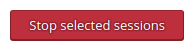Active KeyHelp Sessions
Last Updated: Tue, Mar 20, 2018 - 12:14 PM
In the upper part of the page "Active Sessions" you get an overview of all user accounts currently logged into KeyHelp.
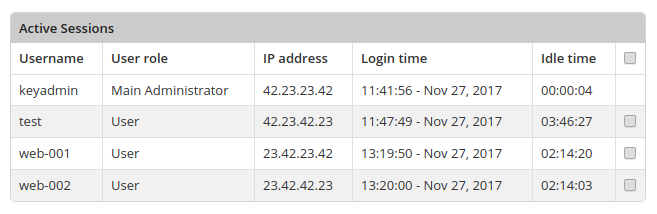
Columns Meanings
|
Username |
The user name of the logged in user. |
|
User role |
The role assigned to the user. A distinction is made between main administrator, administrator, and user. |
|
IP address |
The IP address from which the user is accessed. |
|
Login time |
The time at which the login to the KeyHelp interface occurred. |
|
Idle time |
The time in which the user did not perform any actions in the KeyHelp, but was logged in |
To terminate active sessions, select the checkbox in the row of the desired user and click on the following button. The selected user is then logged out of KeyHelp.