Server Messages
This overview shows you a log of the configuration changes made to the system by KeyHelp and any problems detected. A distinction is made between 3 message types.
Message types
|
|
Information |
|
|
Warning |
|
|
Error |
To filter the display according to a specific message type, select it from the available drop-down menu and click the "Refresh view" button.
To delete all messages, click the "Clear server messages" button and confirm the security confirmation.
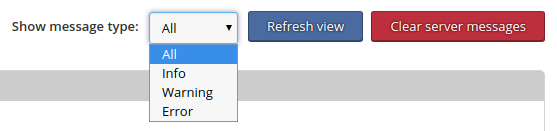
Article Number: 115
Posted: Tue, Nov 28, 2017 - 2:46 PM
Last Updated: Wed, Dec 13, 2017 - 12:39 PM
Online URL: https://kb.keyhelp.de/article/server-messages-115.html