Domain Default Page
Whenever a new user is created or a new (not yet existing) directory is assigned to a domain, an index file is created and stored in the corresponding folder. When a new user is created, this file is created in the /www/ folder.
Here you can define and edit the content of this index file. Changes to the default domain page only take effect for newly generated index files.
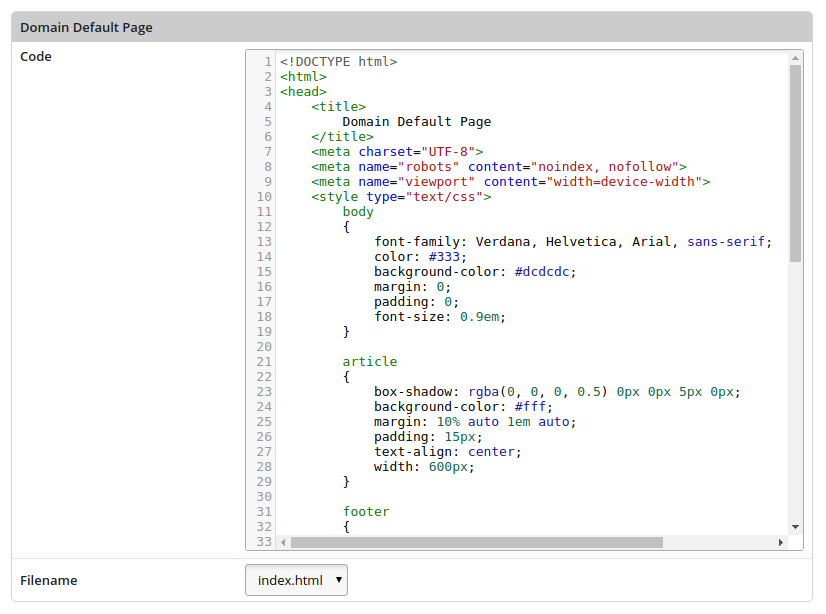
The Input Fields
|
Code |
Enter the desired source code for your index page here. Depending on the selected file name, you can also use PHP code here. |
|
Filename |
From the drop-down menu, select whether to save the default page as index.html or index.php. |
After you have made the desired adjustments, click:

You can undo your changes at any time and reactivate the original index page. To do this, click:
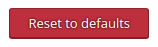
Article Number: 162
Posted: Fri, Mar 16, 2018 - 3:43 PM
Last Updated: Fri, Mar 16, 2018 - 3:45 PM
Online URL: https://kb.keyhelp.de/article/domain-default-page-162.html