Edit a Domain
Target / Redirection
You can specify a desired directory below the www folder. If the folder does not exist, it will be created. The directory "/" represents your www directory here. For example, if you want to have the domain displayed in a folder called demo folder, just input /demo/.
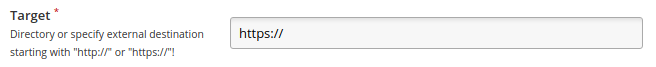
To select an existing subdirectory of the www folder for the domain, you can also click on the following button:
![]()
Select the desired directory in the directory explorer and click on the button:
![]()
You can also redirect your domain to an external destination. Specify this in the form http://<DESTINATION_URL> or https://<DESTINATION_URL>. The URL changes in the address bar of the browser when the redirected domain is called.
Use the radio buttons to determine which forwarding code should be used. You can choose between 301 (moved permanently) and 302 (moved temporarily).
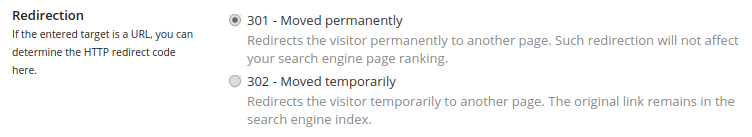
Note: Your domain name with and without www will be handled separately. For example, you can specify that when you call your domain without www, a different content is displayed than when you call it with www prefix.
PHP Interpreter
PHP applications may require special versions of PHP to work properly. Here you can select the desired PHP version for the domain to use.
The server administrator decides which PHP versions are offered.
Note: Please note that PHP versions go through a lifecycle and may not be updated by the manufacturer any more. Websites that are operated with old PHP versions are a security risk.
( Further information )
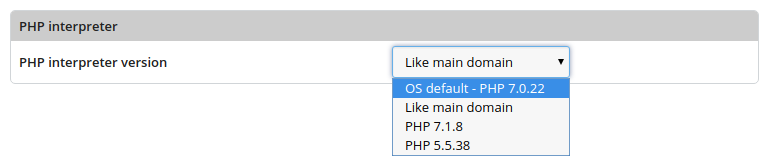
CGI Settings
In order for your CGI programs to work, the web server must be informed via a so-called script alias statement in which folder they are located. Use the radio button to select the desired setting.
The default setting is that your scripts are located in the folder cgi-bin of the domain destination directory, e. g. www/cgi-bin/ You can also specify any folder in the folder structure below the www directory via the "Custom setting". The directory "/" represents the www directory.
Note: The script alias directory is not created automatically.
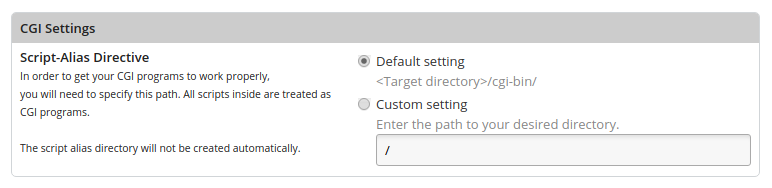
Security Settings
The security settings are described in this article Security Settings.
Click the button to save the changes:
![]()
Article Number: 93
Posted: Wed, Oct 25, 2017 - 12:45 PM
Last Updated: Wed, Dec 13, 2017 - 12:03 PM
Online URL: https://kb.keyhelp.de/article/edit-a-domain-93.html