Panel Tasks Intervals
KeyHelp uses Cronjobs (time-based execution of processes to automate repetitive tasks) to implement your settings and execute maintenance work.
In this menu item, you can edit the execution intervals of the cronjobs, activate or deactivate them, and view the time of the last execution.
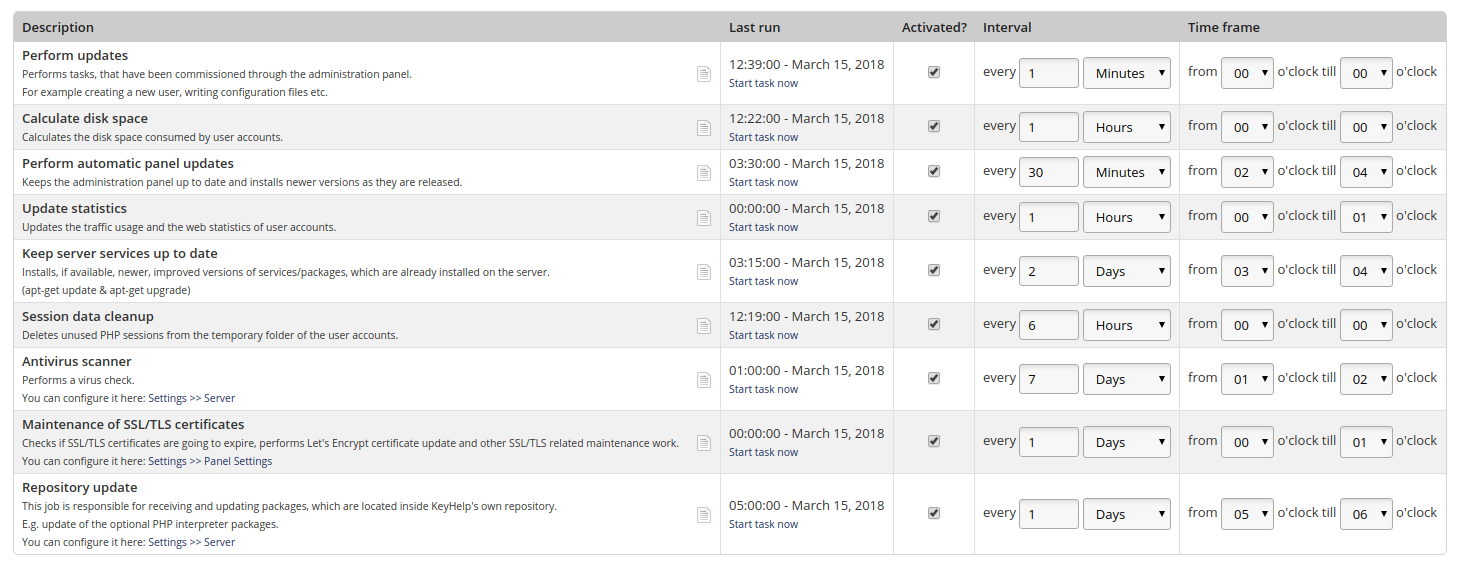
Overview of all Available Tasks
|
Perform updates |
Implements the settings you have made, e.g. creating a domain, deleting a mail account, etc. on the server. Default: Every minute |
|
Calculate disk space |
Calculates the disk space utilization of each user. Standard: Every hour |
|
Perform automatic panel updates |
Searches for updates for KeyHelp and installs them. Standard: Every 30 minutes, 02 - 04 o' clock |
|
Update statistics |
Creates and updates the access statistics for the domains and the user traffic statistics. Standard: Daily, 00 - 01 o' clock |
|
Keep server services up to date |
Installs security updates for the operating system. Standard: Every 2 days, 03 - 04 o' clock |
|
Session data cleanup |
Deletes sessions that are no longer active from the users' temporary folders. Standard: Every 6 hours |
|
Antivirus scanner |
Starts the antivirus scan. Standard: Every 7 days, 01 - 02 o' clock |
|
Maintenance of SSL/TLS certificates |
Checks SSL/TLS certificates for validity and renews Let's Encrypt certificates. Standard: Daily, 00 - 01 o' clock |
|
Repository update |
Updates packages located in the KeyHelp repository (e. g. PHP interpreter packages). Standard: Daily 05 - 06 o' clock |
Orientation & Configuration Options
|
Description |
Describes the function of the corresponding cron job. |
|
|
Opens the log file of the corresponding cron job. |
|
Last run |
Indicates the last time the cron job was executed on the system. Click "Start task now" to start the cronjob immediately. The execution will be started after one minute at the latest. |
|
Activated? |
Check mark set = Cronjob enabled Check mark not set = Cronjob not active |
|
Interval |
Specifies the interval at which the cronjob is executed. Enter the numeric value in the first field and then select the reference unit of measurement from the drop-down menu, e.g. every 30 minutes. |
|
Time frame |
Determines the time period in which the cron job is executed. To do this, select the starting hour in the front drop-down menu and the final hour in the back, e.g. from 12 to 14 o'clock. If the start and end hours are the same, the execution applies to the whole day. |
To save your settings, click on:




