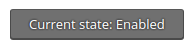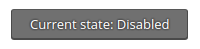Overview
The overview shows you current information about your account.
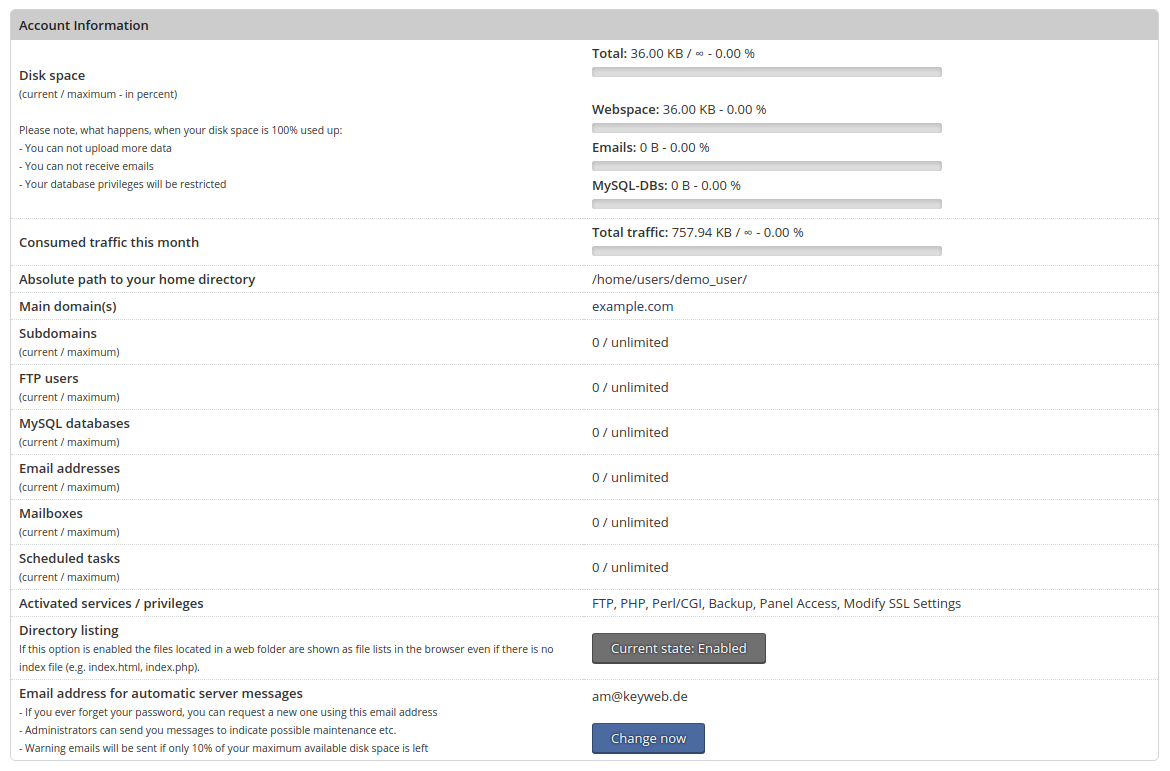
Account Information
|
Diskspace |
Shows you how much space is currently taken up of your available storage space. Included in the calculation are web data such as PHP and HTML files, but also email mailboxes and databases. |
|
Consumed traffic this month |
Shows you the amount of caused traffic during the current month using HTTP, FTP, SMTP, POP3, and IMAP protocols for your account. |
|
Absolute path to your home directory |
Shows the complete path of your home directory in the file system of the server. |
|
Main domain(s) |
Here the domains assigned to your account (no subdomains!) are listed. |
|
Subdomains |
The current and maximum possible number of subdomains is displayed. |
|
FTP accounts |
The current and maximum number of FTP users is displayed. |
|
MySQL databases |
The current and maximum number of MySQL databases is displayed. |
| Email addresses |
The current and maximum possible number of email addresses is displayed. All mailboxes and aliases are counted as email addresses. |
| Email mailboxes |
The current and maximum possible number of mailboxes is displayed. |
| Scheduled tasks |
The current and maximum possible number of scheduled tasks (cronjobs) is displayed. |
| Activated services |
The features and permissions enabled for your account are displayed. |
| Directory Listing |
If Directory Listing is enabled, the files in a web folder are displayed as a file list in the browser, even without an existing index file (e. g. index.html, index.php).
If the option is disabled, an error message appears instead. Change the setting by clicking on the corresponding button.
|
| Email address for automatic server notifications |
To this email address, warnings if you run low on free diskspace as well as information by administrators will be sent. Furthermore you can also reset your password with this email address, if you have forgotten it. |