Add Directory Protection
To add a new directory protection, click the button on the directory protection overview page:
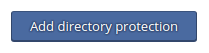
The Input Fields
|
Directory |
Specify the directory for which you want to set up the protection. Either enter the directory you want to use directly, which will be created automatically, or select an existing directory. To do this, click on the button "Open directory explorer".
Select the desired directory in the displayed directory explorer and click on the following button.
The directory "/" is your "www-directory" on the server. The directory "/example_folder/" is a subfolder of your "www" directory. |
|
Username |
Specify any user name. |
|
Password |
Select a desired password or generate a new one. |
|
Title of protected realm (optional) |
Input a name for the protected realm, e.g. "internal" or "development", which is displayed in the login window of the browser. |
Click the button to apply your settings:
![]()
Note: You can also create several users for one directory. To do this, add another directory protection, select the same folder but assign a different user name.
Access protection is controlled via the configuration file of the domain inside of web server. In the corresponding directory no .htaccess / .htpasswd file will be created.



