Directory Protection Overview
You can use directory protection to assign a user name and password combination to your www directory and/or subdirectories.
Only if this combination is entered correctly the corresponding content will be displayed in the browser.
After you have set up one or more directory protection entries, they are displayed in the table of the overview page with the path to the protected directory, the selected user name and the title of the protected realm.
To set up a directory protection, press the button:
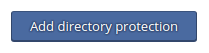
To delete selected directory protection entries, press the button:
![]()
Icons Meanings
|
|
The directory protection is currently being created in the system and is not yet ready for operation. |
|
|
The directory protection was successfully created in the system and is now active. |
|
|
Change the realm title or the password. |
|
|
Remove the directory protection. A confirmation prompt appears. |



