Additional Navigation Bar | My Profile
Last Updated: Tue, Dec 12, 2017 - 11:39 AM
The additional navigation bar can be found in KeyHelp in the upper right corner. It shows you with which user you are currently logged in to KeyHelp. You also have access to the functions described below.
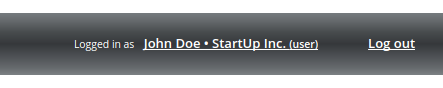
My Profile - Change language, password & email address
Click on your user name to access the form for changing the desired settings.
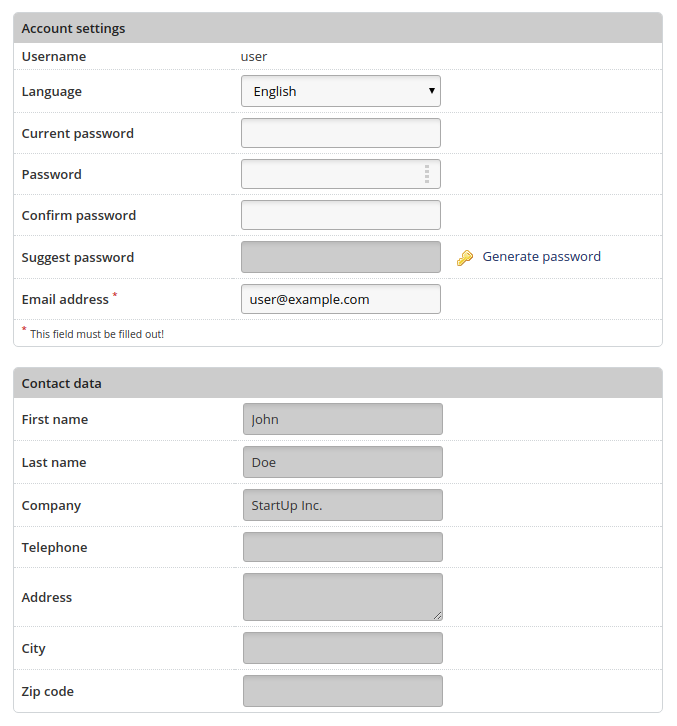
- Select the desired language for the KeyHelp interface from the drop-down menu.
- To change the password, enter your old password once and enter your new password twice, or generate one.
- Enter an email address for receiving automated server messages and using the "Forgotten password" feature.
- Enter your contact details in the appropriate input fields.
If these fields are grayed out, the administrator has not given you permission to change the contact data.
(Note that changing contact details is not available for administrator accounts.)
To apply your changes, click the button:

Log out
Terminates your current KeyHelp session.



