The User Interface
Last Updated: Wed, Dec 13, 2017 - 12:41 PM
After successful login, the overview page is displayed automatically. The overview page and the displayed items differ depending on the user level of the account. However, the main components are always arranged in the same way and are described below.
| 1) | The main navigation bar on the left hand side, where you can access and control the various functions of KeyHelp. |
| 2) | The display area in the middle. Here you can adjust the desired configurations for the selected menu item. |
| 3) | The additional navigation bar at the top, where you can edit certain settings that affect your account and terminate the KeyHelp session. ( Further information: Additional Navigation Bar | My Profile ) |
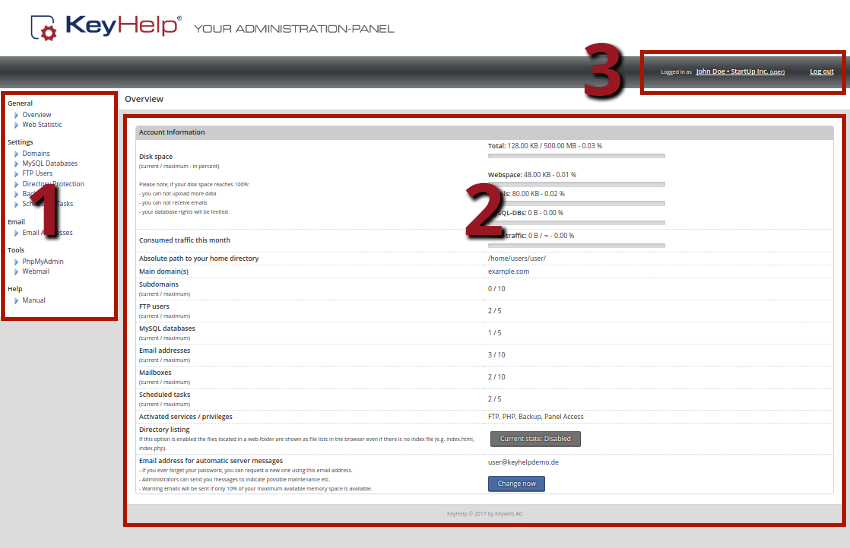
View inside user area
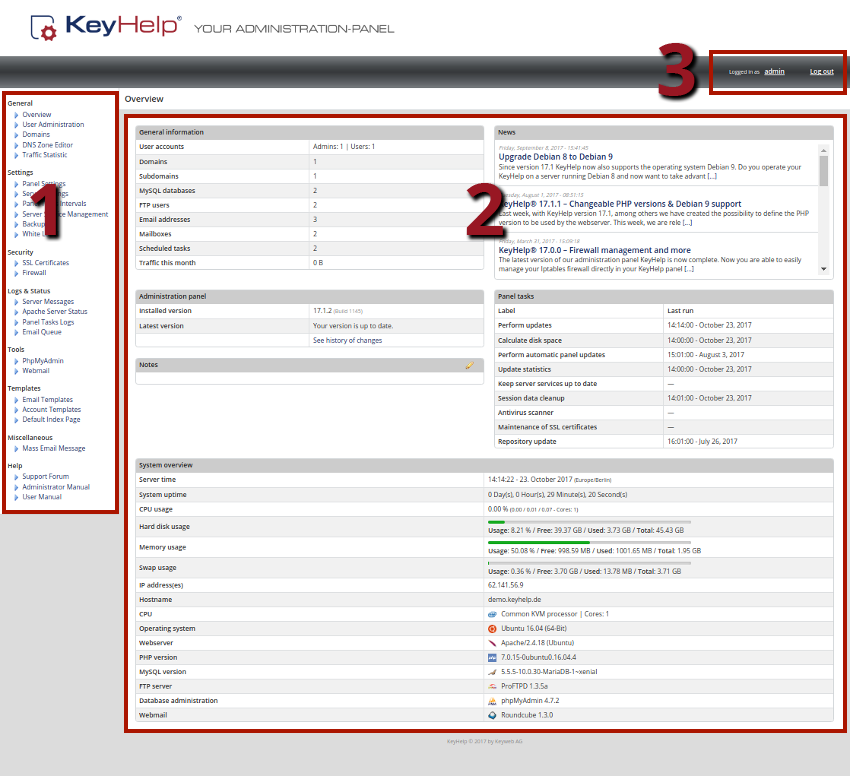
View inside of administration area



