MySQL Database Overview
Last Updated: Thu, Mar 15, 2018 - 12:11 PM
On the overview page you will find all created databases. These are displayed with the database name and user name as well as the host, the specified comment and the current database size.
To create a database, click the following button:
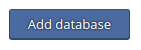
To delete all selected databases click on the following button:
![]()
Icons Meanings
|
|
Click this icon to edit the comment or change the password. |
|
|
Delete a database. |
|
|
Opens phpMyAdmin in a new browser window/tab. The corresponding user name is passed. |



