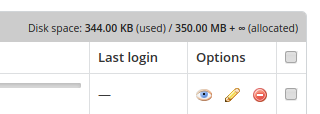User Account Overview
User accounts are created as system users on the server. They will get their own home directory, in which they can upload files (if the appropriate rights have been set).
You can assign domains, permissions and set limits for services to them via KeyHelp. After creating a user account, the user can manage his account and the resources assigned to him in a separate area within KeyHelp.
After clicking on "User administration", the currently existing user accounts are displayed in the lower area.
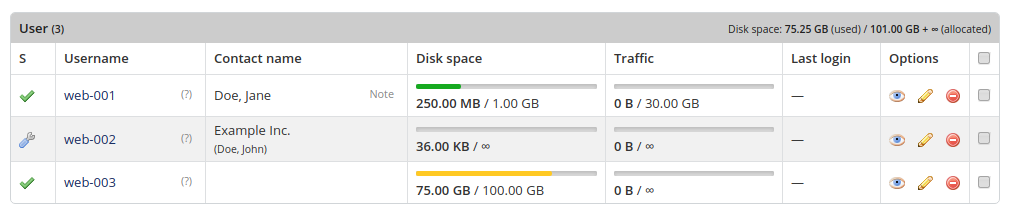
To create a new user, click the button:
![]()
To delete one or more selected users, click the button:

Meaning of Icons & Column Captions
|
|
The user is currently being configured on the server (user is being created, password is being changed, etc.). The changes have not yet been implemented. |
|
|
The user has been configured correctly in the system and is ready for operation. |
|
|
Edit the corresponding user account. |
|
|
Opens a KeyHelp session of the corresponding user in a new browser window / tab. |
|
|
Deletes the user including all connected resources/data. |
|
|
The user is being deleted. |
|
(?) |
If you move the mouse over the question mark behind the user name, detailed information about the user will be displayed. |
|
(Note) |
Move the mouse over the note icon to display the notes stored by an administrator for this user. These are only visible to administrators. |
| Contact name | Shows name, first name and company, if these were defined in the user profile. |
| Disk space | Shows the currently used and maximum available disk space of the user. |
| Traffic | Shows the currently used and maximum available traffic contingent of the user. |
| Last login | Displays the last login date of the user in the KeyHelp. |
In the upper area of the overview, you can see the total storage space currently used by all users and the total storage space you have allocated. This can help you to prevent overcrowding of the server.