Email Addresses Overview
The overview page gives you an overview of all email accounts with their alias and forwarding addresses as well as memory usage.
To create a new email account, click the following button:
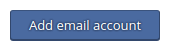
To delete all marked email accounts, click the following button:
![]()
Icons and Columns Meanings
|
|
The email account is currently being created and cannot be used yet. |
|
|
The email account was successfully created and can now be used. |
|
Forwarding |
Displays active forwarding addresses for the mail account. |
|
Username |
Shows the username for this email account |
|
Mailbox size |
Displays the current and maximum size of the mailbox. |
|
Catch-All? |
Shows whether the mailbox is a catch-all mailbox. |
|
Protection |
|
|
|
Change the password, mailbox size, alias addresses, redirections and protection measures. |
|
|
Delete the email account. |
|
|
Opens the webmailer in a new tab, the user name is automatically transferred (only visible if Roundcube is enabled as webmailer). |



