Security Settings
To access the security settings, open a domain for editing or select the check box "Go to security option management automatically" when you create a subdomain.
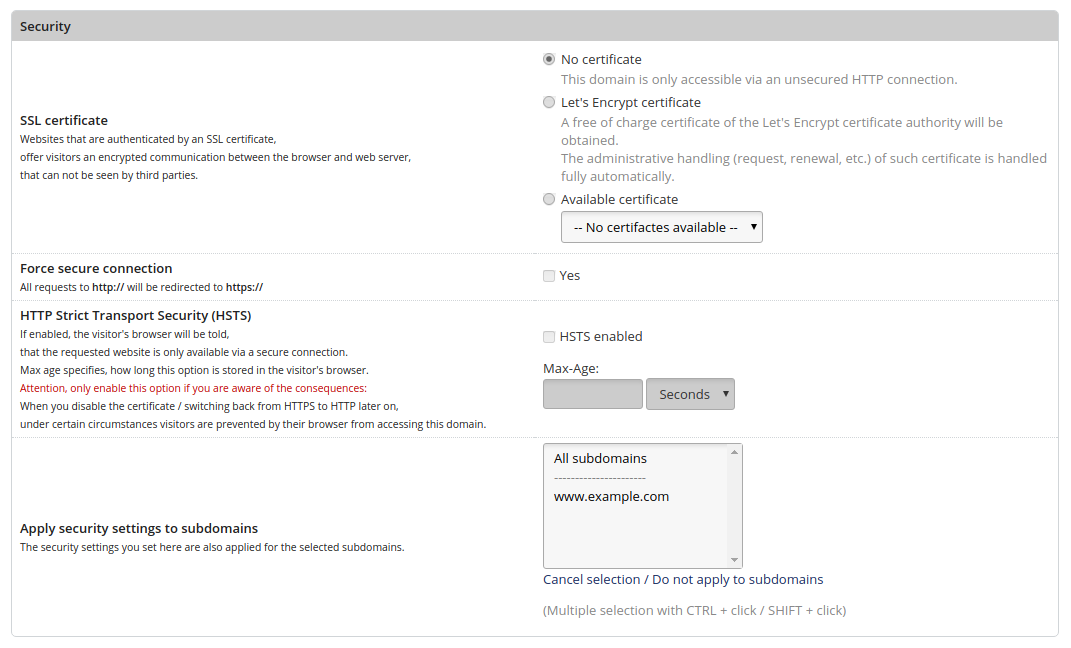
The Input Fields
|
SSL/TLS certificate |
No certificate: Let's Encrypt certificate: Existing certificate: |
|
Force secure connection |
If activate, all domain requests via http:// are automatically redirected to a secure https://. |
|
HTTP Sctrict Transport Security |
Activate this option in order to inform the domain visitor's browser that for a defined time (max-age) only encrypted connections will be allowed for this domain in the future. In the max-age field, specify how long the browsers should store this information. Usual values are half (15768000 seconds) or a whole year (31536000 seconds). You can also specify the time span in minutes, hours or days. Select the desired unit from the drop-down menu. |
|
Apply security options to subdomains |
Select whether the settings you have made above should also be applied to subdomains. You can select all subdomains or single subdomains via SHIFT or CTRL + mouse click. |



