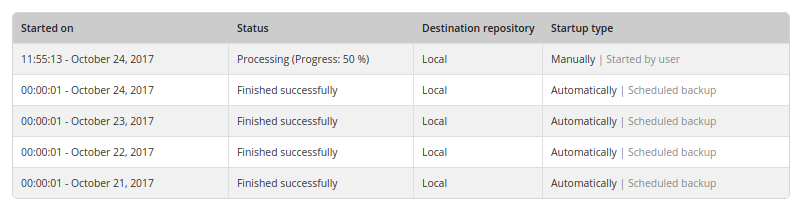Backup Overview
Last Updated: Thu, Mar 15, 2018 - 11:10 AM
Backups are an elementary part of data security. We strongly recommend that you make regular backups of your data! Even a RAID system that may be present in your server does not replace a backup, as it can only protect against hardware data loss. But an accidentally deleted file or database is irretrievably lost without backup.
You can access all options of the backup function via the overview page. You will also see the last 5 backup tasks performed, with execution date, status, destination memory and startup type: