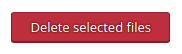Overview of Existing Backups
Last Updated: Thu, Mar 15, 2018 - 11:05 AM
Click on one of the two buttons to display the backups in the respective repositories.
![]()
![]()
The backups are listed with their creation date, file name and size.
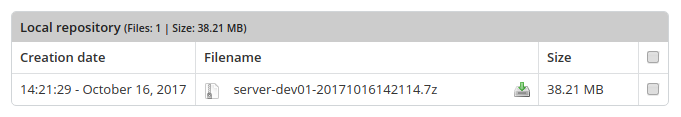
To change the view to the other repository, you can use the drop-down menu above the file list.
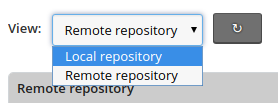
Download backups
Click on the icon ![]() after the file name to download the backup file.
after the file name to download the backup file.
Downloading backups is only possible from the local repository!
Delete backups
Activate the checkbox behind the backups you want to delete and press the following button: